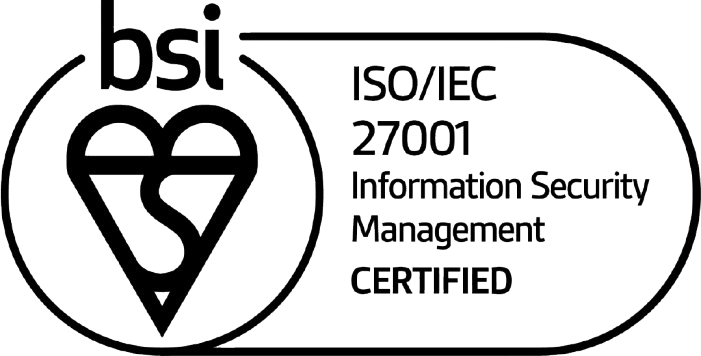Royal Special! Mastering Mobile Photography without Photoshop

In an era of perfection it can be tempting to use photoshop and other photo-manipulating tools to present an image of yourself that is… well… inaccurate. But with these simple tips, you can have great pictures of yourself and your loved ones that don’t involve any editing at all. Here are our Top 7 tips!
Tip 1: Understand your camera settings
Before diving into photography, it's essential to familiarize yourself with your phone's camera settings. Most modern smartphones offer a range of options such as exposure, white balance, ISO, and focus. Experimenting with these settings will empower you to take control of your shots and achieve the desired results straight from your phone.
Tip 2: Natural lighting is the best lighting!
One of the fundamental principles of photography is lighting, and this holds true for mobile photography as well. Whenever possible, opt for natural light. Outdoor settings during the golden hour (just after sunrise or before sunset) provide a soft, warm glow that enhances the overall quality of your photos. Avoid harsh midday sunlight, as it can create unflattering shadows and overexposed areas.
Tip 3: Experiment with composition
The rule of thirds is a classic principle of composition. Imagine your photo divided into a grid of nine equal sections, and aim to position your subject along the intersections or along the lines. This simple technique can add balance and interest to your images, making them more visually appealing without the need for post-processing tweaks.
Tip 4: Steady hands or use a tripod
Blurry photos can be disappointing, especially when capturing low-light scenes. To combat this, keep your hands steady while taking a shot or invest in a mini tripod designed for mobile phones. This will help eliminate unwanted shakes and contribute to sharper, more professional-looking images.
Tip 5: Experiment with perspectives
Don't be afraid to get creative with your angles and perspectives. Change your vantage point to capture unique and interesting shots. Get down low, shoot from above, or experiment with close-up details. Different perspectives can breathe life into your photos, making them stand out without relying on post-processing enhancements.
Tip 6: Use HDR mode wisely
High Dynamic Range (HDR) mode is a powerful tool for balancing exposure in challenging lighting conditions. However, it's crucial not to overuse it, as this can lead to unnatural-looking photos. Experiment with HDR in situations where there are both bright and dark areas, but remember to keep it subtle for a more authentic feel.
Tip 7: Explore 3rd camera apps
While avoiding extensive post-processing, consider using third-party camera apps that offer advanced features and controls. Apps like ProCamera, Moment, or Halide allow you to fine-tune settings and capture RAW images, giving you more flexibility in editing without the need for heavy manipulation.
Final thoughts?
We all want to put our best foot forward when it comes to the version of ourselves we share online, but this also needs to be balanced with authenticity grounded in reality. Great pictures don’t need photo editing if you understand these basic tips. Plus, you have a lot less explaining to do if you get caught bending the truth.
If you want a great offer that gives you enough data to take plenty of pics (or learn how to photoshop) check out this offer.

Switch to Australia’s Most Trusted Mobile Plan Provider
Offer ends in
00
day
00
hr
00
min
00
sec
10GB
$20.00
Includes Data Rollover Data rollover lets you carry over any unused data at the end of the month, over to your next month.
No-lock in contracts
Unlimited calls and text
International Roaming and International Dialing packs available**
30GB
$30.00
$25.00
For 6 months*
Includes Data Rollover Data rollover lets you carry over any unused data at the end of the month, over to your next month.
No-lock in contracts
Unlimited calls and text
International Roaming and International Dialing packs available**
50GB
60GB
$40.00
$35.00
For 6 months*
Includes Data Rollover Data rollover lets you carry over any unused data at the end of the month, over to your next month.
No-lock in contracts
Unlimited calls and text
International Roaming and International Dialing packs available**
100GB
$50.00
$40.00
For 6 months*
Includes Data Rollover Data rollover lets you carry over any unused data at the end of the month, over to your next month.
No-lock in contracts
Unlimited calls and text
International Roaming and International Dialing packs available**
250GB
$70.00
$65.00
For 6 months*
Includes Data Rollover Data rollover lets you carry over any unused data at the end of the month, over to your next month.
No-lock in contracts
Unlimited calls and text
International Roaming and International Dialing packs available**
*Offer ends 16/08/2024. All for use in Australia. Personal use only and not a broadband replacement. Plans auto renew every month. Roll over your unused base data monthly and build up to a massive 500GB. Data will not expire while plan remains the same, but may be lost if plan is upgraded or downgraded. On selected plans only. T&Cs apply, refer to our Critical Information Summaries and General Terms.
**Additional charges and T&Cs apply for International Roaming and International Dialing.

Switch to Australia’s Most Trusted Mobile Plan Provider
Offer ends in
00
day
00
hr
00
min
00
sec
*Offer ends 16/08/2024. All for use in Australia. Personal use only and not a broadband replacement. Plans auto renew every month. Roll over your unused base data monthly and build up to a massive 500GB. Data will not expire while plan remains the same, but may be lost if plan is upgraded or downgraded. On selected plans only. T&Cs apply, refer to our Critical Information Summaries and General Terms.
**Additional charges and T&Cs apply for International Roaming and International Dialing.
Share
RECOMMENDED
What to look out for in a student mobile plan
Roam with a little piece of home. Whether for business or leisure, being able to make calls, send texts, and access the internet while abroad is crucial.

Want more?
Subscribe to our newsletter and get notifications when there’s more to read!
We are Circles.Life
Acknowledgement of Country | Circles.Life acknowledges and pays respect to the past, present and future Traditional Custodians and Elders of this land where we work and live. We celebrate stories, culture and traditions of Aboriginal and Torres Strait Islander Elders of all communities who also work and live on this land.
Acknowledgement of Country | Circles.Life acknowledges and pays respect to the past, present and future Traditional Custodians and Elders of this land where we work and live. We celebrate stories, culture and traditions of Aboriginal and Torres Strait Islander Elders of all communities who also work and live on this land.
About Circles.Life
Media Centre
Network and Coverage
Customer Exclusives
Blog
Mobile Network Coverage
Customer Support
Contact
Outage Checker
Circles Mobile App
FAQs
Report a Security Issue
How Circles Work
3G Network Switch Off
Payment Assistance Policy
Privacy & Legal
Critical Information Summaries
Promotional T&Cs
Privacy Policy
© 2022 Circles.Life Australia
383 George Street, Sydney, NSW 2000