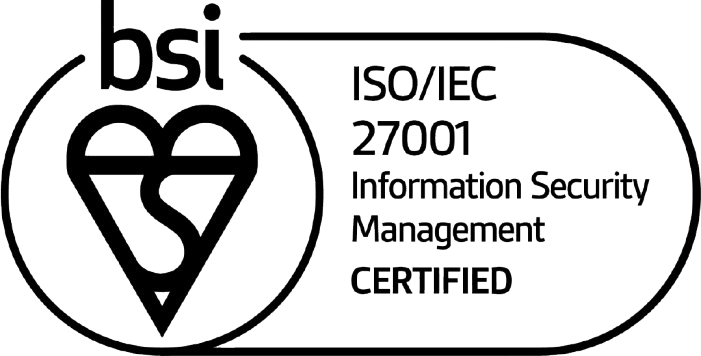How to change your app permission
Published Date 2022-10-20
Written by Circles.Life

Mobile apps are exceptionally common in this technological age. What can be frustrating with mobile apps, however, is the amount of information that they’ll seek your permission to get.
How many times have you downloaded an app and received notifications from them asking for permission to access your location, your contact information and even other apps. While most apps want to know this information so they can provide you with a better experience, apps can sometimes go overboard in seeking information.
At Circles.Life, we understand that personal privacy and security is important, and hence, we’ve researched the ways on how you can go about changing your app permission.
For iOS
Here’s how you can go about changing app privacy permissions:
If you’re alright with apps having permission to certain areas, but not location services, here’s how you’ll change your app permission:
An incredibly useful feature that’s brand new in iOS 14.5, with app tracking you’ll choose whether or not you allow apps to track you across other apps and services. To do this, you’ll:
1. Launch Settings before tapping on Privacy.
2. Choose Tracking.
3. Those apps that are asking for permission to track will be listed there and you can toggle on and off accordingly.
For Android
For an Android device, it’s fairly similar to iOS, you’ll be able to give permissions to apps to access your photos, messages, conversations and more.
It’s always useful to check an app’s permission before you go ahead and install it so you’ll know what they’re going to ask of you and whether or not you feel comfortable with it.
1. Open Google Play and search for the app that you’d like to download.
2. Tap ‘About this app’
3. Scroll down to the bottom and tap ‘App Permissions’ and you’ll be able to see the permissions that this app will ask for.
Looking to change app permissions? Here’s how you’ll go about managing permissions on a specific app:
Why is it important to control app permissions?
Whether it be an iPhone or Android device, these devices make it easy to share valuable data from your location to your contacts, photos, documents and more. Even though it may be easy to share this valuable data, it’s also easy to protect your privacy and select who views this information.
While there are plenty of apps that do require access to operate properly, they should tell you what they need and why they need it. For example, Instagram will ask for access to your photos and it’ll explain that it needs the access if you’d like to post on the platform. Even if you grant this particular permission, you can also revoke it at any time in Settings.
Even though some apps do require certain permissions, there are also a plethora of apps that ask for more than they need - which can endanger your privacy and safety. Furthermore, if you share your information with an app there’s also a chance that they could share it with others without your permission.
With both iOS and Android devices, however, the good thing is that both companies are doing what they can to adjust its privacy and security rules. With the iPhone for example, with the most recent iOS 14.5, iPhone users are able to monitor their app permissions and settings much more easily.
Monitoring your app permissions
Your phone is a treasure trove of personal information and contains everything from personal data to your contacts, photos and more. The last thing you’d want is for all of this information to leak to the wrong hands.
With that in mind, it’s important that you pay close attention to your permission settings, and be aware of the apps that you’re downloading to your phone. With that, you’ll be able to ensure that your personal information is both safe and secure.

Switch to Australia’s Most Trusted Mobile Plan Provider
Offer ends in
00
day
00
hr
00
min
00
sec
10GB
$20.00
Includes Data Rollover Data rollover lets you carry over any unused data at the end of the month, over to your next month.
No-lock in contracts
Unlimited calls and text
International Roaming and International Dialing packs available**
30GB
$30.00
$25.00
For 6 months*
Includes Data Rollover Data rollover lets you carry over any unused data at the end of the month, over to your next month.
No-lock in contracts
Unlimited calls and text
International Roaming and International Dialing packs available**
50GB
60GB
$40.00
$35.00
For 6 months*
Includes Data Rollover Data rollover lets you carry over any unused data at the end of the month, over to your next month.
No-lock in contracts
Unlimited calls and text
International Roaming and International Dialing packs available**
100GB
$50.00
$40.00
For 6 months*
Includes Data Rollover Data rollover lets you carry over any unused data at the end of the month, over to your next month.
No-lock in contracts
Unlimited calls and text
International Roaming and International Dialing packs available**
250GB
$70.00
$65.00
For 6 months*
Includes Data Rollover Data rollover lets you carry over any unused data at the end of the month, over to your next month.
No-lock in contracts
Unlimited calls and text
International Roaming and International Dialing packs available**
*Offer ends 16/08/2024. All for use in Australia. Personal use only and not a broadband replacement. Plans auto renew every month. Roll over your unused base data monthly and build up to a massive 500GB. Data will not expire while plan remains the same, but may be lost if plan is upgraded or downgraded. On selected plans only. T&Cs apply, refer to our Critical Information Summaries and General Terms.
**Additional charges and T&Cs apply for International Roaming and International Dialing.

Switch to Australia’s Most Trusted Mobile Plan Provider
Offer ends in
00
day
00
hr
00
min
00
sec
*Offer ends 16/08/2024. All for use in Australia. Personal use only and not a broadband replacement. Plans auto renew every month. Roll over your unused base data monthly and build up to a massive 500GB. Data will not expire while plan remains the same, but may be lost if plan is upgraded or downgraded. On selected plans only. T&Cs apply, refer to our Critical Information Summaries and General Terms.
**Additional charges and T&Cs apply for International Roaming and International Dialing.
Share
RECOMMENDED
What to look out for in a student mobile plan
Roam with a little piece of home. Whether for business or leisure, being able to make calls, send texts, and access the internet while abroad is crucial.

Want more?
Subscribe to our newsletter and get notifications when there’s more to read!
We are Circles.Life
Acknowledgement of Country | Circles.Life acknowledges and pays respect to the past, present and future Traditional Custodians and Elders of this land where we work and live. We celebrate stories, culture and traditions of Aboriginal and Torres Strait Islander Elders of all communities who also work and live on this land.
Acknowledgement of Country | Circles.Life acknowledges and pays respect to the past, present and future Traditional Custodians and Elders of this land where we work and live. We celebrate stories, culture and traditions of Aboriginal and Torres Strait Islander Elders of all communities who also work and live on this land.
About Circles.Life
Media Centre
Network and Coverage
Customer Exclusives
Blog
Mobile Network Coverage
Customer Support
Contact
Outage Checker
Circles Mobile App
FAQs
Report a Security Issue
How Circles Work
3G Network Switch Off
Payment Assistance Policy
Privacy & Legal
Critical Information Summaries
Promotional T&Cs
Privacy Policy
© 2022 Circles.Life Australia
383 George Street, Sydney, NSW 2000